Introduction
Do you want to add a touch of cinematic magic to your wedding videos? Look no further, we have created a set of the best free wedding color grading presets for Premiere Pro that can take your photos to the next level.
In the article, we are going to give all the information about downloading these presets and how to install them in your Premiere Pro to give a great look to your wedding video, so let us start by knowing its features.
Table of Contents
Understanding the Importance of Color Grading in Wedding Videos
Before we take you through the ins and outs of the free download, let us briefly understand why Color Grading is so important for wedding photography.
It enhances the mood and adds warmth to the photos captured during the event itself. Our presets are designed to suit a variety of wedding settings, from a romantic sunset to a unique dance floor.
Introducing Our Free Wedding Color Grading Presets
Our collection includes presets tailored for a variety of situations and themes From opulent to pastel to cinematic, each preset is tailored to suit a different wedding aesthetic.
The presets are easily compatible with Premiere Pro that promise to secure seamless integration into your editing workflow. Now let us understand the step by step process to download these unique presets.
How to Download the Presets
To download Wedding Color Grading presets, you have to go through the simple steps given below to understand it.

1. Go to the home page of our website and from there you have to search for any correction or choose from the collection.
2. When you have sucked the collection, open it and after coming to that article, you have to scroll down slowly.
3. When you scroll down and reach the end, you will find a download file button, download the file from there.
4. Once the zip file is downloaded, extract it from your file explorer and unzip it, only then it will work.
Installing the Presets in Premiere Pro
Once you have downloaded the Wedding Color Grading preset, now you need to install that file in your Premiere Pro. See the steps given below.
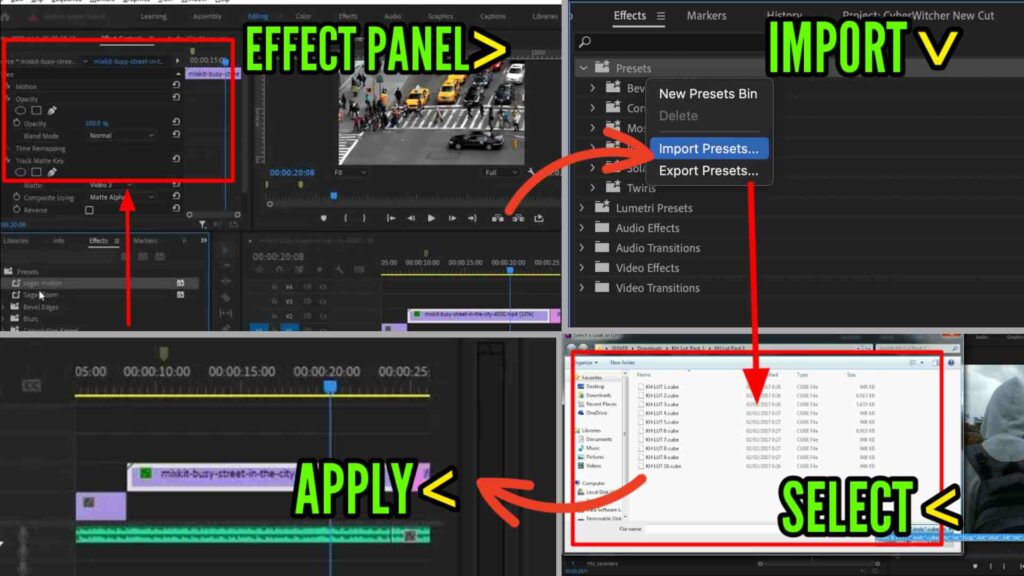
Step 1: Open your Premiere Pro software.
Step 2: Now create a new project in Premiere Pro by clicking on the New Project option.
Step 3: Add your clip to your timeline and convert it as a video.
Step 4: Go to the Effect panel and right click the mouse to import preset.
Step 5: Open the downloaded file by searching for it in your file manager.
Step 6: Now your file will be imported in your effect panel, you can search from there.
Applying the Presets in Premiere Pro
Now you need to apply the preset after bringing it into your Premiere Pro, so follow the steps below to apply it.
Step 1: Find the name of Wedding Color Grading presets in the Effects panel.
Step 2: Click and hold and drag and drop it onto any clip in your timeline.
Step 3: Now you will see that it has been applied to your video or photo and you can start making videos with it.
Fine-Tuning and Customization
Our presets always provide uniqueness to all those video editors but you should always feel free to experiment with it. It is possible to make the photos even better by making some adjustments and you should definitely do this to satisfy your vision.
Conclusion
Finally, our free wedding color grading for Premiere Pro offer a simple yet impressive way to enhance the visual appeal of your wedding videos.
Download them today and infuse your photos with a romance and beauty that Follow our previous guide to easily integrate these presets into your editing process and watch your photos come alive with cinematic life and emotion.
And be sure to comment to us to get some better presets. please do we will provide everything for you thank you

